As recently announced, my latest endeavor at Canonical is to enable graphical client-side development with the Go language via a new qml Go package that integrates the language with Qt’s QML framework.
The QML framework solves the problem of designing graphic applications via a language that offers a convenient mix of declarative and procedural features. As a very simple example, if the following QML content is loaded by itself, it will draw a square centralized inside a window:
import QtQuick 2.0
Rectangle {
width: 640
height: 280
color: "black"
Rectangle {
width: 250; height: 250
anchors.centerIn: parent
color: "red"
MouseArea {
anchors.fill: parent
onClicked: console.log("Stop poking me!")
}
}
}
As expected, it would look similar to:
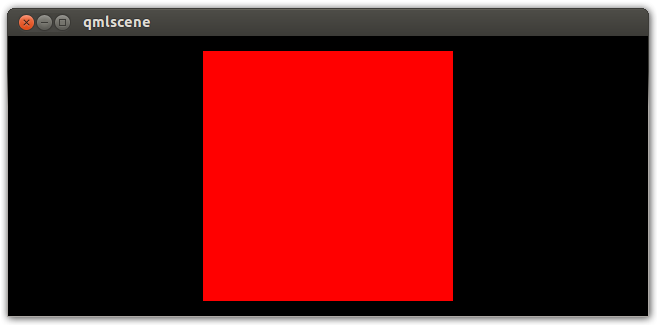
The red rectangle will remain centered as the window is resized, and will print a message every time it is clicked. The clicked signal was hooked into logic implemented in JavaScript in this case, but it might as well have been hooked into custom Go logic with the same ease using the qml package. With very minor changes, it could also be something much more interesting than a red rectangle, such as a modern web browser:
import QtQuick 2.0
import QtWebKit 3.0
Rectangle {
width: 640
height: 280
color: "black"
WebView {
width: 250; height: 250
anchors.centerIn: parent
url: "http://golang.org"
}
}
The result would be:
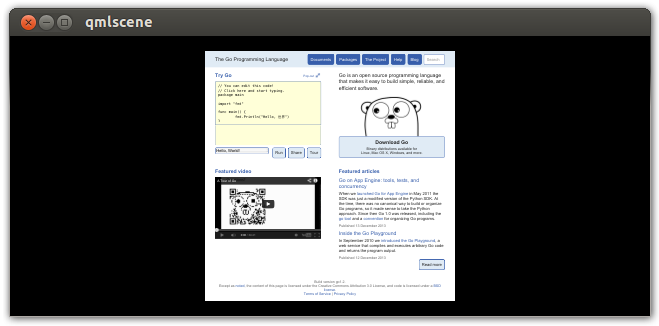
It’s worth noting that this wasn’t just a screenshot of a web page, but rather a tiny fully functional web browser accessing a web page, easily embedded into the QML application to satisfy whatever browsey needs the author might have.
Being able to leverage all these existing building blocks so comfortably is what makes a graphics platform attractive to develop in, and is what inspired the on going effort to have that platform working under the Go language. As we can observe on some of the work published, that side of things seems to be going well.
Now, the next level up is to enable people to create such building blocks without leaving the Go language. The initial step towards that is already committed to the code repository. It enables Go types to be created and seamlessly integrated into the QML language. For example, consider this simple Go type:
type GoType struct {
Text string
}
func (v *GoType) OnTextChanged() {
fmt.Println("Text changed...")
}
If this type is made available to QML content via the qml.RegisterTypes function, it may then be used as any other native type. This would work as a QML file, for instance:
import GoExtensions 1.0
GoType {
text: "Have you signed up for GopherCon yet?"
}
There’s a relevant detail, though: this type has no visible content by itself. This means that displaying something must be done via interactions with other QML items, or via external systems (dbus, for example).
Solving that problem has been one of my objectives in the last month, and although it’s not yet publicly available, the work is in a good-enough state that I feel comfortable talking about it.
As described, the main goal is enabling these custom types to paint. This will be achieved by exposing a Go package that offers an OpenGL API, and defining methods that the custom types have to implement for being able to render at appropriate times. Although the details aren’t finalized, the current draft can run familiar OpenGL code similar to the following:
func (v *GoType) Paint(p *qml.Painter) {
obj := p.Object()
width := gl.Float(obj.Int("width"))
height := gl.Float(obj.Int("height"))
gl.Enable(gl.BLEND)
gl.BlendFunc(gl.SRC_ALPHA, gl.ONE_MINUS_SRC_ALPHA);
gl.Color4f(1.0, 1.0, 1.0, 0.8)
gl.Begin(gl.QUADS)
gl.Vertex2f(0, 0)
gl.Vertex2f(width, 0)
gl.Vertex2f(width, height)
gl.Vertex2f(0, height)
gl.End()
gl.LineWidth(2.5)
gl.Color4f(0.0, 0.0, 0.0, 1.0)
gl.Begin(gl.LINES)
gl.Vertex2f(0, 0)
gl.Vertex2f(width, height)
gl.Vertex2f(width, 0)
gl.Vertex2f(0, height)
gl.End()
}
One interesting point to realize is that, again, this isn’t just rendering into a lonely OpenGL context. The rendered content goes into a framebuffer that lives within the overall QML scene graph, and has the same integration capabilities as every other QML item.
In the following animated image, for example, the white square was generated with the above GL code, and was rendered next to other native items with this QML source:
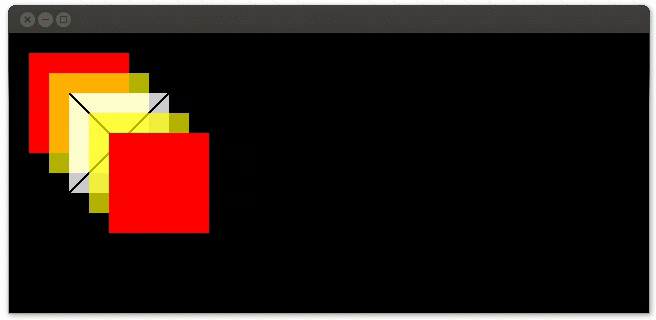
Note the smooth blending and proper overlapping established in the scene graph based on the ordering of elements in the QML source. The animation was also driven by QML without special handling of the content rendered from Go.
Another relevant point in terms of the integration with Go is that the GL code demonstrated above is considered old-school these days. The modern version uses fewer calls, making better use of the graphics card memory by transferring, tracking, and handling data such as vertexes in contiguous arrays. This reduces the impact of the cross-context calls that depart and rejoin the Go runtime, and can unlock interesting use cases that the overhead might otherwise prevent.
In terms of availability of these features, we’re about to enter a holiday season, so they should be polished enough for a first public review at some point in January. Looking forward to it.
UPDATE (2014-01-27): These features are now publicly available. The painting example demonstrates the exact scenario pictured above.
UPDATE (2014-02-18): New screencast demonstrates some of the OpenGL features of Go QML.